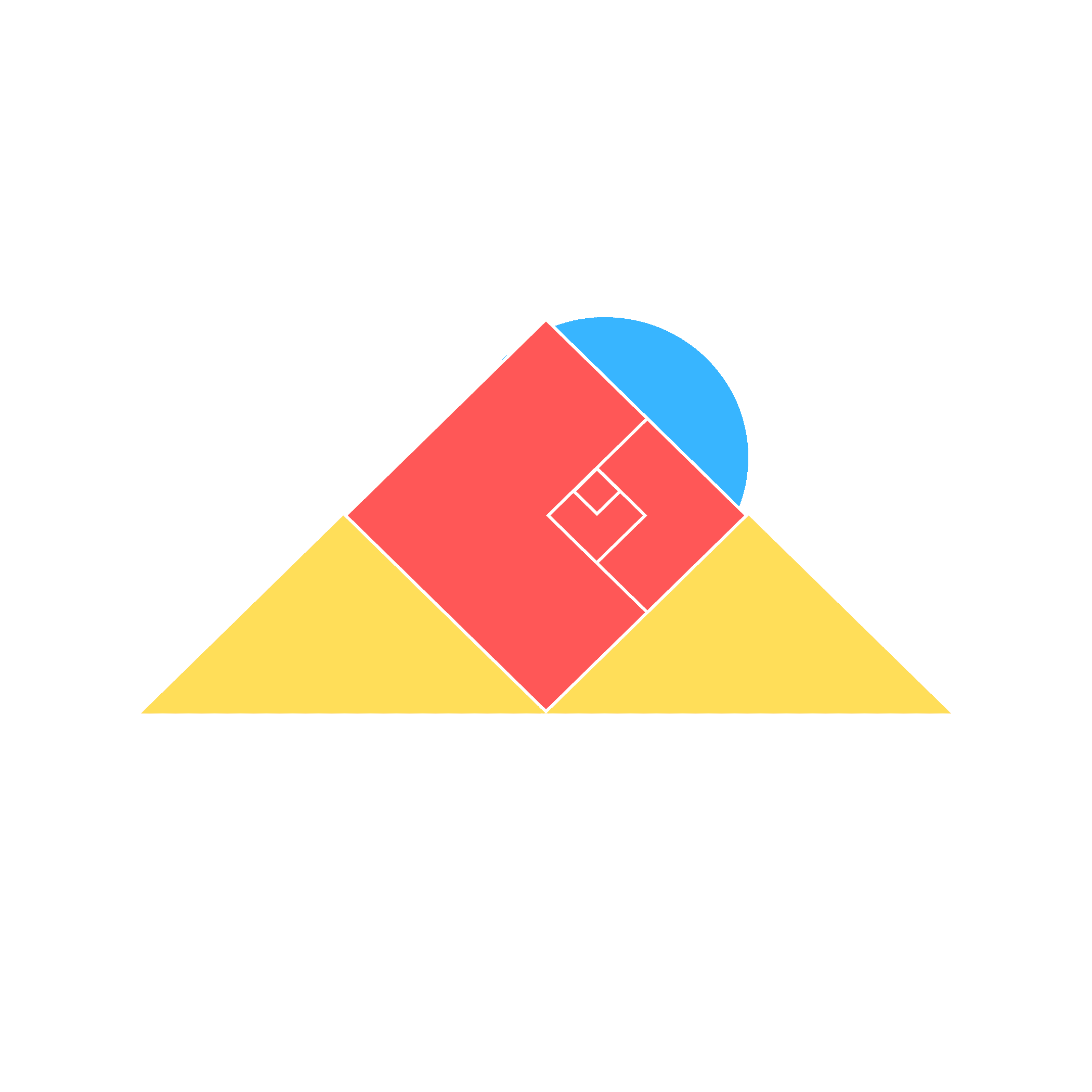Notion tips and tricks
Guide to Notion for business
Hey there, digital nomads, no-code builders, and creative minds! If you've been struggling to keep your projects on track or if the sheer amount of content creation is bogging you down, it's time to meet your new best friend: Notion AI. This all-in-one powerhouse is designed to boost your productivity and creativity. Let’s dive into how Notion AI can transform your workflow and help you work smarter, not harder.
The $10B Vision: Notion's AI Everything App
Notion, a productivity startup valued at $10 billion, is making significant strides in the AI sector under the leadership of cofounder and CEO Ivan Zhao. The company's journey started in 2015 when it was nearly out of funds. After securing a $2 million seed investment from Josh Kopelman of First Round Capital, Notion initially struggled to gain traction. However, in 2016, Zhao and cofounder Simon Last rebooted the company, launching "Notion 1.0" on Product Hunt, where it quickly gained popularity.
Originally a software editor, Notion has evolved into a versatile productivity tool, combining elements of Google Docs, wikis, and to-do lists. Its flexibility and customization have attracted a wide range of users, from students to professionals, and it reached profitability soon after its re-launch. By 2019, Notion had a million users, and its user base has continued to grow, hitting 20 million by January 2021. Notion’s AI push has been a game-changer, with features like an AI bot that assists in retrieving information from within the app, making it a strong contender in the productivity app market. This AI push earned Notion a spot on Forbes' AI 50 list. Zhao envisions Notion as an "everything app" for the office, integrating more automation and AI to enhance the user experience.
Read the full Why Notion AI Is a Game-Changer
Imagine having a personal assistant that never takes a coffee break, is always on point, and can handle everything from drafting blog posts to summarizing lengthy reports. That’s Notion AI for you. This tool isn't just about making life easier; it's about elevating your entire work process.
Content Creation on Steroids
Creating engaging content consistently can be a headache, but Notion AI makes it a breeze. Whether you need a blog post, social media updates, or even an email, just give Notion AI a prompt, and it will whip up a draft in no time. For example, if you ask it to write about "the benefits of using AI in web development," you'll get a detailed, well-structured piece ready for polishing.
Summarize and Simplify
Got a mountain of documents to go through? Notion AI can help you summarize them quickly, extracting the key points so you don't have to wade through all the details. This feature is a lifesaver for busy professionals who need to stay informed without spending hours reading.
Perfect Your Writing
Notion AI is not just about generating content; it also helps you refine it. You can use it to correct grammar, simplify complex sentences, and even change the tone to suit your audience. Want your email to sound more professional or your blog post to be more casual? Notion AI has got you covered.
Brainstorming and Outlining
When you're stuck on a project, Notion AI can help brainstorm ideas and create detailed outlines. Simply provide a prompt, and it will generate a list of potential topics or a structured outline to get you started.
Translating and Adapting Content
For those working with international clients, Notion AI can translate your content into multiple languages, ensuring your message reaches a broader audience. This feature supports languages such as Japanese, Spanish, and German, making it easier to communicate effectively across borders.
How to Make Notion AI Work for You in Simple Steps
Integrating Notion AI into your daily routine is super easy. Here’s a quick guide to get you started:
Activate Notion AI: You can start using Notion AI by pressing the spacebar or using slash commands like
/AI summarize.Choose Your Task: Highlight the text you want to work on and select the task, whether it's summarizing, expanding, or adjusting the tone.
Customize Your Prompts: Tailor your prompts to get the output you need. For instance, "Draft a friendly project update email for a client" will yield different results than "Create a formal project proposal."
Notion: More Than Just a Tool
Forbes highlights Notion’s aim to revolutionize productivity through its AI-driven capabilities. This positions Notion AI as not just another tool, but a fundamental change in how we approach work. By embedding AI into its core functions, Notion is making sophisticated technology accessible and useful for everyone, from freelancers to large enterprises.
Under the visionary leadership of Ivan Zhao, Notion has grown from near collapse to a $10 billion productivity powerhouse. Zhao’s strategy of integrating AI deeply into Notion’s functionality is transforming how we work, making it easier to manage tasks, create content, and stay organized. If you’re ready to take your productivity to the next level, give Notion AI a try. It’s perfect for freelancers, no-code builders, web developers, web designers, and anyone looking to streamline their workflow and focus more on creative, impactful work. Embrace the future of productivity with Notion AI – your ultimate AI-powered assistant.