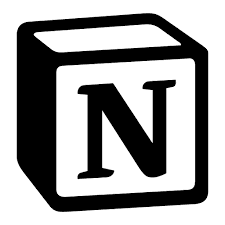Notion tips and tricks
Guide to Notion for business
Remote work is no longer a trend—it’s the new normal. As businesses continue to embrace distributed teams, the need for effective productivity tools has never been greater. Enter Notion, the ultimate platform for remote team productivity. Whether you’re managing a fully remote team or a hybrid workforce, Notion has the features and flexibility to keep everyone on track, connected, and productive.
The Remote Work Revolution
Remote work offers numerous benefits, from increased flexibility to access to a global talent pool. However, it also presents unique challenges: communication barriers, difficulty in tracking tasks, and the potential for siloed information. To overcome these obstacles, you need tools that not only facilitate work but also enhance collaboration and transparency. Notion is that tool.
Why Notion is Essential for Remote Teams
1. Centralized Task Management:
In a remote setting, keeping track of tasks and deadlines can be challenging. Notion’s task management features allow you to create detailed to-do lists, assign tasks to team members, and track progress in real-time. The result? A clear view of who’s doing what, when it’s due, and what’s next.
2. Seamless Collaboration:
Notion’s real-time editing and commenting features make it easy for team members to collaborate, regardless of their location. Whether you’re working on a document, planning a project, or brainstorming ideas, Notion keeps everyone on the same page—literally.
3. Integration with Essential Tools:
Remote teams often rely on a suite of tools to stay productive. Notion integrates with Slack, Zoom, Google Workspace, and other essential tools, allowing you to streamline workflows and reduce the time spent switching between apps.
4. Transparent Communication:
With Notion, transparency isn’t just a buzzword—it’s built into the platform. Create shared pages for meeting notes, project updates, and team announcements to ensure that everyone has access to the same information, fostering a culture of openness and trust.
5. Flexible Workspace Design:
No two teams are the same, and Notion recognizes that. Whether you need a simple task board or a complex project management system, Notion’s flexible workspace design allows you to create the perfect environment for your team’s needs.
Remote Teams Thriving with Notion, a True Story
Consider the example of a growing tech startup that adopted Notion as its primary tool for remote work. By centralizing task management, streamlining communication, and integrating with other essential tools, the company was able to maintain high levels of productivity despite its distributed workforce. This success story isn’t unique—many remote teams have found that Notion is the key to overcoming the challenges of remote work.
As remote work continues to evolve, so too must the tools we use to stay productive. Notion offers a comprehensive solution that addresses the unique challenges of remote work while maximizing productivity. By integrating Notion into your remote work strategy, you can ensure that your team remains connected, efficient, and focused—no matter where they are in the world.