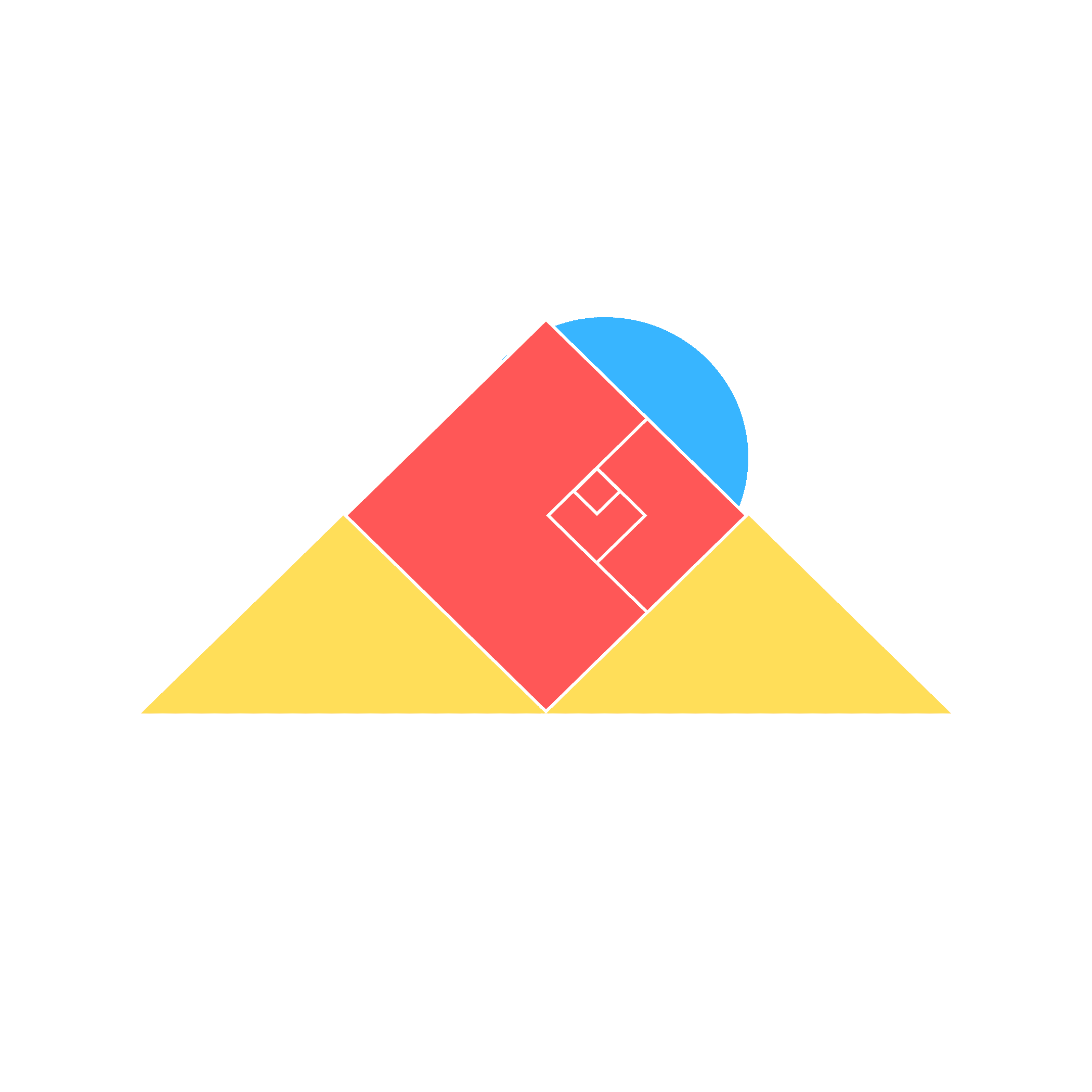Notion tips and tricks
Guide to Notion for business
In today’s digital age, businesses require efficient tools to streamline their operations and improve productivity. Notion, a powerful and collaborative platform, offers an exceptional opportunity to create custom apps tailored specifically to your business needs. Whether you’re new to Notion or an advanced user, this guide will help you unlock its potential for building effective solutions.
Notion: A Platform to Create Almost Anything
If you’re just starting with Notion, a good place to begin is by exploring the official templates available within the workspace. For example, creating projects, tasks, and sprints can help you set up a project and share it within minutes. While the template gallery is a great resource, don’t get too bogged down—sometimes, it’s better to dive in and experiment to find your way.
For advanced users, you may already have style preferences and a set of prebuilt components ready to drag and drop. Whether you’re starting from scratch or building on existing systems, this article will guide you through some key Notion use cases to create custom apps for your business.
Harnessing the Power of Notion Databases
One of Notion’s most powerful features is its database functionality, which is particularly valuable for business users familiar with other database or spreadsheet platforms like Excel. Notion allows you to create and manage a variety of database views such as tables, boards, lists, and calendars with just a few clicks. However, for intensive calculations, spreadsheet tools may still be your best bet.
These databases can store and organize all kinds of information, from diffuse to structured data, closely aligned with your process definitions. For instance, a contact database can be invaluable for any business, but it should be designed to meet specific needs: Is it for employee or customer contacts? Asking such questions is crucial when conceptualizing and designing business processes.
Steps to Build Custom Apps in Notion
Basic Hacks for Creating Custom Apps in Notion
Building a custom app in Notion typically starts with a blank canvas. If you're developing something for a larger team, begin by meeting with all potential users to brainstorm their needs, problems, and desired solutions. This will generate a wealth of insights, so it’s important to discuss and prioritize ideas as a group.
Next, define a use case. Based on the insights gathered, create a framework that outlines the action plan for a specific company context (e.g., Business Development or Sales), user needs (e.g., Sales tracking), and business outcomes (e.g., tracking the success rate in each stage of the pipeline over six months).
Draw a basic relational data model with core entities, ensuring that all users have access to the information they need to get their work done efficiently.
Once you’ve aligned with stakeholders and agreed on the use case, databases, data types, and basic workflows to implement, it’s time to move to the screen. To speed up the building phase, consider these hacks:
Import from Spreadsheets: If you’re proficient with Excel or other spreadsheet tools, create the columns and items you want to migrate, then import them into Notion. From there, you can start generating engaging views and drill down into details.
Leverage Generative AI Tools: If you have access to ChatGPT or another generative AI tool, use it to create your database structure based on your requirements. Feed it your current information, and request a CSV file that you can import into Notion.
Use Cases to Try in Your Organization
Notion’s flexibility, coupled with its ability to integrate with other platforms—natively or through tools like Zapier—means you can build almost any custom app to fit your business needs. At Belowtion, we’ve worked on detailed use cases like billing generation, but here we’ll highlight some common use cases that you can implement at a high level within your organization.
CRM, Business, and Sales Development
To improve business development performance in a cost-effective way, explore the Sales templates section in the Notion template gallery. If you prefer to create your own, we suggest starting with these essential databases and dashboards:
Contacts, Accounts, Pipeline Relational Databases: Begin with a many-to-many relationship (N
) that can work well generally, but ensure it aligns with your business context.
Opportunity Dashboard: Build a dashboard based on pipeline data with rollups for accounts and contacts, centralizing information. Experiment with board views categorized by the sales lifecycle stages and total deal amounts.
Visualization Tools Integration: Connect your databases with visualization tools like GRID or Airtable to embed graphic dashboards into your Notion workspace.
CRM Integration: Integrate with your existing CRM tools like Salesforce or HubSpot using logic-based platforms like Make or Zapier.
See belowtion CRM Suite to get started in minutes and customize your own.
HR, Company, Hiring, and More
To enhance your people strategy and operations collaboratively, explore the HR templates section in the Notion template gallery. If you want to create your own, consider starting with these databases and dashboards:
Offices and Employees: Store all current employee information and general working policies in one place, easing onboarding activities.
Job Offers and Candidates: Organize and reuse job offer information while sharing specific pages publicly or with designated users.
Stay Creative and Original: Tailor everything to reflect your company’s culture and unique identity.
In belowtion HR Suite, we’ve collected the basic structured to get started along with examples for inspiration based on companies like Figma or Linkedin.
n summary, Notion’s template gallery and the wider Notion community have mapped out many use cases—most of which are well-resolved. However, successful implementation often hinges on a strong business foundation and robust processes. We strongly recommend allocating the proper resources and engaging with the right stakeholders to ensure Notion integrates smoothly with your organization and effectively addresses your pain points.
Explore More Notion Templates
Visit belowtion.com/templates and our Gumroad store to discover our featured Notion templates.