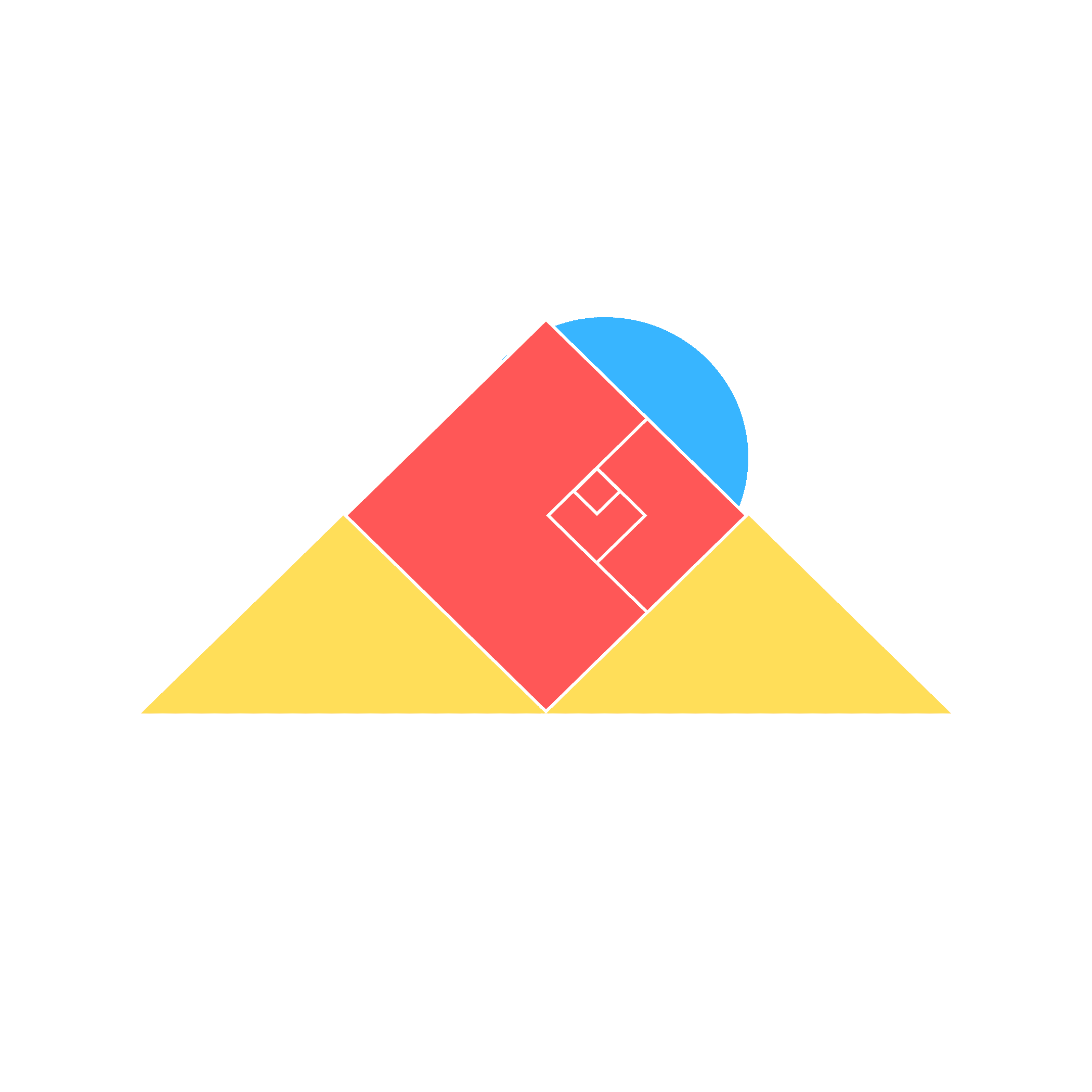Notion tips and tricks
Guide to Notion for business
Notion’s versatility makes it a favorite tool for individuals and teams across various industries. But did you know that you can take its capabilities even further with plugins? By integrating the right plugins, you can streamline workflows, boost productivity, and create a more customized and efficient workspace. Here are five use cases showcasing how different plugins can be applied to maximize the power of Notion.
1. Creating Custom Widgets with Widget Box
Enhancing workspace functionality, Widget Box allows users to create and integrate customizable widgets directly into their Notion pages. These widgets can include calendars, weather updates, progress bars, and more, making it ideal for users who want to personalize and optimize their workspace for specific needs.
Examples of Use Cases:
Project Tracking: Visualize project completion with progress bars, helping teams stay on top of deadlines and milestones.
Daily Planning: Embed calendars and to-do lists to keep track of daily tasks, ensuring nothing falls through the cracks.
Information Display: Add widgets for weather, news updates, or other essential information for quick, at-a-glance access.
2. Transforming Notion Pages into Knowledge Bases with Help Kit
Help Kit helps organize and structure information efficiently, transforming Notion pages into well-designed knowledge bases. This is particularly useful for businesses and teams that need to manage and share extensive documentation in a user-friendly format.
Examples of Use Cases:
Employee Onboarding: Create a comprehensive knowledge base that includes company policies, procedures, and training materials to ensure new hires have everything they need.
Customer Support: Develop a support center with FAQs, troubleshooting guides, and product documentation to enhance customer service.
Project Documentation: Maintain detailed project documentation accessible to all team members, fostering transparency and collaboration.
3. Automating Content Creation and Publishing with Feather—and Notion AI
Managing web content with Feather streamlines the content creation and publication process by integrating Notion with various content management systems. This is ideal for bloggers, marketers, and content creators who need a seamless workflow from drafting to publishing.
Examples of Use Cases:
Blog Management: Draft, schedule, and publish blog posts directly from Notion, simplifying the content management process.
Social Media Content: Plan and manage social media content calendars and posts within Notion, ensuring consistent and timely updates.
Collaborative Writing: Collaborate on articles, marketing materials, and other written content with team members in real time.
Get even more with the Writer OS template.
4. Advanced Analytics for Notion Websites with Notionlytics
Notionlytics offers valuable insights into user behavior, enabling data-driven decisions to enhance content effectiveness. By tracking page performance, Notionlytics provides detailed analytics that help users understand how visitors interact with their content, making it especially useful for public-facing Notion pages.
Examples of Use Cases:
Template Performance: Monitor the popularity and engagement of shared Notion templates to see which ones resonate most with your audience.
Visitor Analysis: Track visitor numbers, page views, and engagement metrics to understand your audience better.
Content Optimization: Use analytics data to optimize your content for better user experience and increased engagement.
Read previous article on building websites with Notion.
5. Creating Custom Forms with Note Forms
Note Forms simplifies the process of creating and managing forms within Notion, making data collection more organized and accessible. This plugin is ideal for businesses, educators, and researchers who need an efficient way to gather and manage information.
Examples of Use Cases:
Client Surveys: Collect client feedback and survey responses efficiently, all stored in a centralized Notion database.
Event Registrations: Manage event sign-ups and attendee information seamlessly, keeping everything in one place.
Research Data: Gather research data and responses directly into Notion, streamlining data analysis and reporting.
Integrating plugins like Widget Box, Help Kit, Feather, Notionlytics, and Note Forms can significantly enhance Notion's capabilities. These tools provide personalized widgets, organized knowledge bases, streamlined content workflows, advanced analytics, and efficient data collection, making Notion an even more powerful tool for productivity and creativity.
Read more information on these plugins and more at belowtion resources.